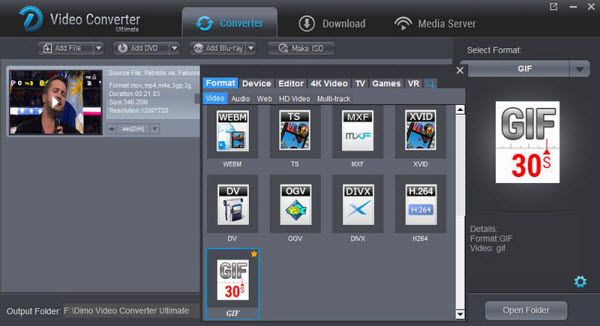To make a GIF from video, you need a GIF maker program to help you that has been designed suitably for this purpose. GIF basically being an image format is not supported by most video converters. However, don't let this stop you.
Luckily, converting video files to GIF is simple and easy by using Dimo Video Converter Ultimate for Mac. It supports macOS 10.13 High Sierra, 10.12 Sierra, OS X 10.11 El Capitan, 10.10 Yosemite, 10.9 Mavericks, 10.8 Mountain Lion and 10.7 Lion on iMac, Mac Pro, MacBook, MacBook Pro, MacBook Air, etc.
The interface of the application is beautifully laid out with all options easy to find and use. It a wide variety of music and video formats that include AVI, WMV, VOB, ASF, MP4, FLV, GIF, among many others. Converting between these formats is an easy and simple process. A few clicks is all that it takes to convert any video format to animated GIF in less than 30 seconds to be viewable across browsers and platforms.
The software also provides the users with several customizations options that can be used to modify the GIF generated liking triming video length, cropping black bar, adjusting bitrate, framerate, etc to compress videos. The powerful tools combined with the intuitive interface makes Dimo Video Converter Ultimate for Mac the best application for converting videos to GIF images. By the way, this gif creator can be compatible with both macOS and Windows OS. For Windows PC users, please turn to Dimo Video Converter Ultimate.
Free Download Dimo Video Converter Ultimate for Mac/Win:


Guides to convert video into animated GIFs on Mac (OS High Sierra included)
Step 1: Load your video or movie
First of all you need to import your favorite video you desire to output GIF images onto this gif maker for Mac by clicking "Add File". You can even download online videos from BBC, YouTube, Facebook, Vimeo, etc for converting.

Step 2: Reduce the video
Click the "Edit" icon of the video item bar and a video editing window will show up. Click the "Play" button to preview your video. At the position you need to trim, click "Add trim marker" button. You can drag the markers to adjust segment duration as you need. Repeat this process to add more segments. At last, press "OK" to confirm.
Tip 1: If you think the video containting the embrassing background, then you could click "Adjust" > "Crop" to locate your specific portion of your video in output .gif file.
Tip 2: Click "Effect", you can apply some color effects like de-interace etc; And "Watermark" to input text you like to show;
Step 3: Select GIF as output format
After the video editing done, back to "Converter" window to choose "GIF" file format from "Format" > "Video" > "GIF"
Tip: If your GIF is too big, you could hit the setting gear icon to optimize the frame rate because your computer may not be able to run everything smoothly at a higher frame rate. Most videos are shot at either 30 or 60 fps, but GIFs are meant to be quicker, smaller, and a little jerky looking. The basic principle here is that, the smaller the framerate, the faster the GIF will take to play and load. 5 -15 FPS is usually perfect.

Step 4: Start to convert video to GIF
Once you're satisfied, click "Start" to save your video to GIF. Now your .gif file is ready to be used for uploading to Instagram, Imgur, Minus, Dropbox, or any other file hosting service you prefer, or social media posts, etc.
Alternative Solution 1: Convert Video to GIF with 8K Player
8K Player is an easy to use multimedia player for beginners to GIF creation by "ONE-KEY" with up to 30 seconds. The program offers GIF previews and a fast speed to convert videos to animated GIFs. It is fully compatible with multiple file types, including MP4, AVI, 3GP, VOB, MKV, MPG, etc. Other features like video recording or adding bookmark are supported too.
Step 1: Download and install 8K Player on your computer, then start it;
Step 2: Drag and drop the video you want to get GIF to this media player or click "Open File" from the more icon menu;
Step 3: Click "Output GIF" to locate the video and drag the pin to appoint start time;
Step 4: Hit "GIF" to output your video GIF images and it will automatically open and save in your computer.
Alternative Solution 2: Convert Video to GIF with Online Converter
You can access many a free online GIF converters like Zamzar.com to convert video to GIF quickly. Zamzar is an effective free online file converter that converts almost any video file including FLV, MOV, AVI to GIF. You can even finish the process without downloading any software.
Step 1. Uploading your video file to the GIF converter software online
The Zamzar.com homepage displays the file converter with four options - file conversion, video download, sending and managing files. Choose the "Convert Files" tab to open it. Browse through your PC or external storage drive to upload the video file of your choice. You can alternatively drag-and-drop the file on the converter (Windows only).
Step 2. Setting the target file format to GIF
Since you want to convert a video to GIF, you must select GIF as the target format. Zamzar.com allows the conversion between several file formats from simple .doc to .docx for word document to more complex formats like HTML, MP4, WMA, RAR, MPEG, eBook formats, to files on iPhones, to YouTube and lots more.
Here you need to take care of the fact that you can convert only a single file type in a single conversion round. The maximum number of files you can convert in a single conversion cycle is limited to 5. So if you are converting video file to GIF, you can select 5 video files at a time and convert them all to GIF animation.
Step 3. Inserting your email ID
The Zamzar server needs an address to send the link to download your converted files. For this purpose, you need to have a valid email id and type it in. The video to GIF converter does not offer a direct download of files in the target format and instead sends you a link.
The link sent to your email id expires quickly. Be sure to click upon it within 24 hours to receive converted files.
Step 4. Download GIF animation file to computer
As soon as you click on the convert option, the tool starts working its way through your uploaded files and converts them in the specified GIF format. Then you'll get a message upon complete conversion and need only check back your inbox. In your email message, click on the download link to download the GIF animation to your computer.
Another GIF online converter to create GIF animations for totally free recommended is Gifninja. Gifninja.com is a free online GIF converter site. Not only is the software really simple to understand, but the conversion takes only the minimum time possible, depending on your video file size. There are no unnecessary delays and no difficult instructions that can confuse a person. One just needs to simply upload the video file that they need to get converted and press convert. This way, soon enough, they will be supplied with the download URL of the created GIF animation. This is why using Gifninja to make a GIF from video is something that anyone can attempt to do.
Note: There are two things you need to know before you can convert your video to GIF. Firstly, your video files have to be smaller than 20 MB in size. Secondly, you can not trim the GIF animation if it's too long. In such cases, you'll need a general video converter to compress the video, or trim the source video file to reduce both the initial video size and GIF animation length before making a GIF animation. The above-mentioned Dimo Video Converter Ultimate for Mac will supports to help you compress, trim and even crop your video to make a GIF from a video.
About GIF and Video
GIF, an acronym standing for Graphic Interchange Format features an animated or avatar like presentation that pops up and keeps playing in the multimedia as a standalone feature or multiple presentation. GIF features a broken down or series of media frames or short snippets that have been compressed to present a single or multiple frames. GIF in its compressed nature and not fully fledged makes it easier to upload or download the format. GIF supports 8 bits for every pixel and below, ensuring that one image can reference about 256 different colors in a palette. The colors are selected from the RGB 24-bit color space. In addition, GIF supports animations where each frame is accorded a 256 color palette.
GIF's video feature
GIF contains the dynamic picture video feature meaning that its video frames can be played without the need of plug-in, for instance watching movies through GIF files.
Difference between video and GIF
The GIF file might have some video features, but there are a number of areas where video and GIF differ. Firstly, video comes with its own sound while GIF animations do not. Also, GIF files are much smaller while videos are usually much larger in terms of size. At the same time, a number of video formats have a higher resolution as well as a picture of a higher quality with GIF limited to about 256 colors only. Video is habitually used for personal or family content, including movies, with GIF mostly limited to web pages only.
Free Download or Purchase Dimo Video Converter Ultimate for Mac/Win:



Kindly Note:
The price of Dimo Video Converter Ultimate for Mac is divided into 1 Year Subscription, Lifetime/Family/Business License: $43.95/Year; $45.95/lifetime license; $95.95/family license(2-4 Macs); $189.95/business pack(5-8 Macs). Get your needed one at purchase page.
Contact us or leave a message at Facebook if you have any issues.
Related Articles:
- Best DVDFab Blu-ray Ripper for Mac
- Can I Add MKV to FCP for Editing on Mac
- Can't Transfer/Play MP4 Files on TV - Any solution
- Fast convert AVI to Apple TV format with 5.1/7.1 sound
- The Fastest method to lossless backup Blu-ray to MKV
- MPEG Streamclip MacOS High Sierra Alternative for Video Encoding