
Actually, the 4K video was restricted to edit in iMovie. When you wanna import some 4K uncompressed videos in a MXF/MP4/MOV wrapper to iMovie for further editing, you will probably got some issues like program crashed, black viewer screen, no audio track... In fact, currently 4K videos still cannot be well supported by iMovie mainly because of the ultra high video resolution and the format compatibility problems. So how to work with 4K video in iMovie? The final solution is toencode 4K to iMovie compatible Apple InterMediate codec and even downscale 4K to 1080p to ensure the best results when using iMovie.
What you need is a 4K video converter application. Dimo Video Converter Ultimate for Mac is the ideal Mac 4K video converter for you, which can take your high quality 4K files and convert them into a supported format like AIC. mov for editing in iMovie any version. Besides iMovie, this software can also export professional encoders like DNxHD for Avid MC, Prores for FCP, MOV/MPEG-2 for Adobe Premiere Pro and more. This 4K video converter is also available to customize the output resolutions to any size like 1080p, 2K, 4K as the users want. For Windows users, 4K Video Converter is the alternative choice. Just download it and follow the tutorial below to get the work done.
Free Download Dimo Video Converter Ultimate for Mac/Win:


Converting 4K video to work in iMovie
Step 1. Load original 4k files
Drag 4k files to the program directly. Or go to the "Add File" menu, choose "Add multi-files" or "Add Folder" to locate the 4k files you want to add. You can add several files to do batch conversion.
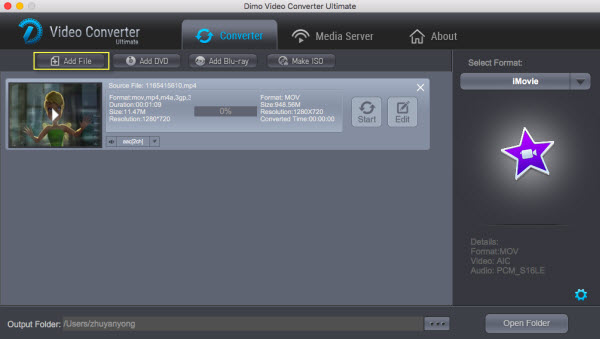
Step 2. Select the output format
You can choose Editor --> iMovie as the output format. The output format is designed for iMovie 11/iMovie 09/iMovie 08 specially.
Tip 1:
Click "Settings" to enter the parameters setting panel, you can set detailed parameters of audio and video like Video Codec, Bit Rate, Frame Rate, Resolution, and Audio Codec, Bit Rate, Sample Rate, Channels.
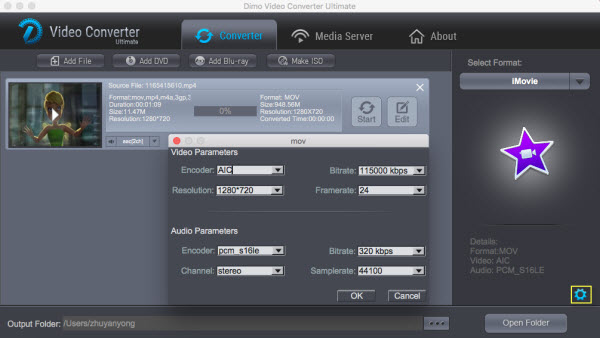
Tip 2:
Furthermore, you are provided some useful edit functions cropping, trimming, adding watermark, attaching subtitles for pre-editing your video files so that you can simplify your iMovie editing.
Step 3. Start 4K to iMovie conversion on Mac
Click the "Start" button to start the 4K to AIC conversion on MacOS Sierra.
Step 4. Import 4k into iMovie (11)
After the conversion, click "Open" to locate the result videos and then launch iMovie,choose File > Import > Movies..., to import converted 4K video into iMovie '11, iMovie 09, iMovie 08 and iMovie HD.
Free Download or Purchase Dimo Video Converter Ultimate for Mac/Win:



Kindly Note:
The price of Dimo Video Converter Ultimate for Mac is divided into 1 Year Subscription, Lifetime/Family/Business License: $43.95/Year; $45.95/lifetime license; $95.95/family license(2-4 Macs); $189.95/business pack(5-8 Macs). Get your needed one at purchase page.
Contact us or leave a message at Facebook if you have any issues.
Related Articles:
- How to Fix VLC Player no sound issue?
- Watch NBA Live Stream Finals & Playoffs Download
- 2 Methods to Solve DVD Playback issue on Xbox Console
- Free Download 21 Day Fix Workout Videos Online
- How to Export/Convert iMovie Videos to MP4 on Mac